Master the command line with this 40 terminal commands
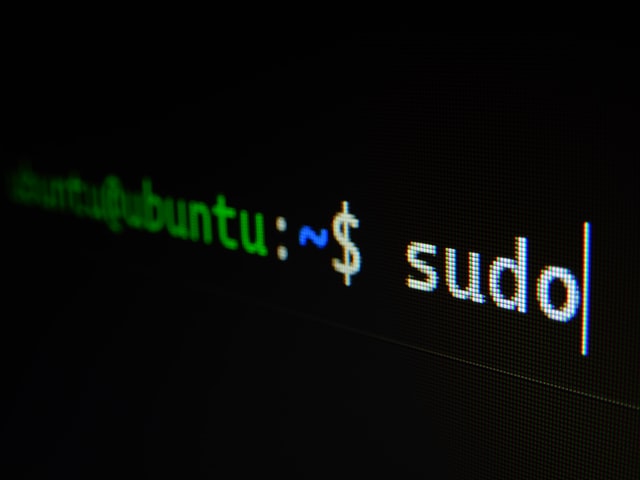
Photo by Gabriel Heinzer on Unsplash
This post will be a bit different from the others because we are going to list 40 terminal commands to be more effective when working with a Unix based operating system.
1 - man: with this command you can open the manual page to see documentation associated to a particular command.
2 - whoami: display effective user id.
3 - clear: To clear the previous commands executed in your terminal.
4 - pwd: print working directory, that tells our current location, current directory.
5 - ls: list the contents of a directory.
6 - cd: change directory. It doesn’t have a man page.
7 - mv: move file, directory from one location to another.
8 - cp: copy file/directory.
9 - touch: this command is useful to create an empty file.
10 - rm: this one is to delete a file.
11 - rmdir: to remove a directory that has to be empty.
12 - open: to open a directory.
13 - less: read the content of a file.
14 - wc: word count utility.
15 - sort : sort content of a file it can be alphabetically or with numbers.
16 - zip: compress a file or a list of files.
17 - diff: see the diffencies between two files.
18 - find: can be used to find files or folders matching a particular search pattern.
19 - grep: you can use it to search inside the files.
20 - du: disk usage statistics.
21 - df: allows to see the disk free.
22 - history: you can display all the history of commands that have been executed.
23 - ps: helps inspecting all the processes running in your computer.
24 - top: display sorted information about processes.
25 - kill: The kill program can send signals to a program. It’s not only used to terminate a program.
26 - gzip: you can compress a file.
27 - nano : a beginner friendly editor.
28 - alias: It’s common to run a program with a set of options you like using.
29 - xargs: is used to convert input from standard input into arguments to a command.
30 - ln: this command can be used to create links. It can be a soft link or a hard link.
31 - who: the command displays the users logged in to the system.
32 - su: useful to switch to another user.
33 - sudo: to run a command as root.
34 - passwd: you can change the password of a user using this command.
35 - chown: you can change the owner of a file or directory with this command.
36 - chmod: this command is used to change permisions of a file/directory.
37 - tar: manipulate tape archives. Can extract and create different kinds of archives.
38 - tail: display last lines of a file.
39 - head: display first lines of a file.
40 - date: display or set date and time.
Conclusion
Any command that you find useful that is not in this list? let me know in the comments below.

Comments