Tips for Software Engineers to optimize your Slack Workspace for Productivity
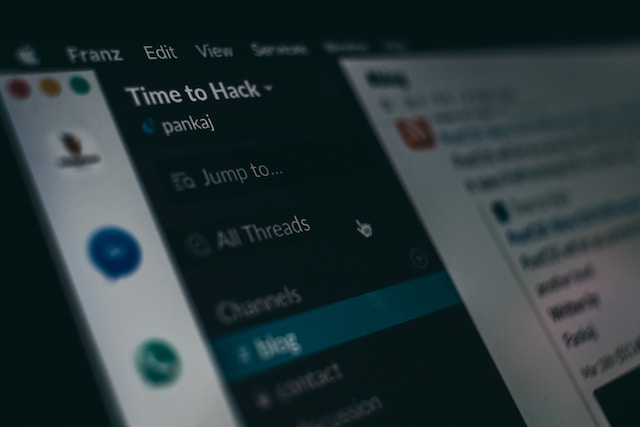
Foto de Pankaj Patel en Unsplash
Slack is a powerful collaboration tool, but without proper organization, it can become overwhelming. I share with you my strategies to streamline your Slack workspace and enhance productivity.
1. Group Slack channels into specific folders
Organize your channels by categorizing them into folders. This helps in quickly locating and accessing relevant conversations. You can group your team channels in a folder, you can group your are channels into another folder and another folder for the rest of the channels.
2. Create channels for group conversations
When a conversation involves more than two people, consider creating a dedicated channel. This ensures everyone relevant is in the loop and you can add people afterwards that can read from the beginning of the conversation.
3. Alert channels for your applications
Keep important alerts from your applications in a dedicated channel per application. This way, critical updates won’t get lost in the noise. I experimented having all the alerts in a common channel but this makes difficult if you have several apps in your team. You can redirect your Datadog alerts (or any other monitoring system that you are using) into each one of these channels.
4. Dedicated channel for casual topics
Foster team camaraderie with a channel for random discussions or interesting links to start conversation that are not related with the day to day work. It’s a great way to build team spirit and rapport.
5. Announce releases in a designated channel
Streamline release communications by having a specific channel for announcing and discussing new releases. Everytime that someone from the team does a release in some application is good to communicate it to the rest of the team. You can connect Jenkins with Slack to send events that occur and send them to a particular Slack channel.
6. Send Jira important updates to a team channel
Keep everyone informed about Jira ticket updates by centralizing them in a dedicated channel. This ensures transparency and accountability. If someone changes the status of a ticket in the virtual board or closes it for some reason or any other change, you can see the change in an Slack channel.
7. Technical conversations channel
For in-depth technical discussions, having a separate channel can help focus the conversation and involve the right team members. If you are talking about a technical issue in some app your Product Manager or the User experience speacialist don’t need to be in the conversation.
8. Redirect private questions to a team channel
Encourage collaboration and knowledge sharing by redirecting private questions to a channel where the entire team can contribute. If people from other teams ask you questions directly and you respond them, your team will not be aware, and it’s a lost opportunity for your team members to learn more.
9. Establish a help channel
Create a channel where people from other teams can seek assistance. This fosters a culture of mutual support and continuous learning.
10. Maintain an agenda channel for recurrent meetings
Keep meetings organized by having a dedicated channel for agendas. This allows everyone to contribute topics and stay prepared.
11. Set yourself as away when you’re not working
Let your colleagues know when you’re not available. This simple action can help manage expectations and reduce interruptions.
Conclusion: Implement these tips to transform your Slack workspace into a well-organized hub of productivity and collaboration. Start applying these strategies today for a more streamlined communication process within your team. Happy Slacking!

Comments